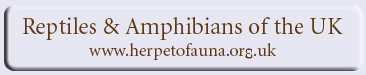 |
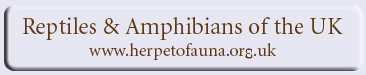 |
image uploading: |
| Author | Message |
|
mikebrown Senior Member Joined: 30 Jun 2005 No. of posts: 95 View other posts by mikebrown |
Posted: 05 Jun 2006 I have tried to put some of my photos on the website, but it says that the max. file size is 500 kb. and mine are greater than that. Is there a way round this? Many thanks for any suggestions. Mike Brown
Mike Brown Merseyside ARG |
|
Vicar Senior Member Joined: 02 Sep 2004 No. of posts: 1181 View other posts by Vicar |
Posted: 05 Jun 2006 Mike, Resize to 700 pixels width, save as a JPEG, and increase compression until less than 500kb (if necessary). Photoshop does this simply, and I'm sure many other packages will do the same. Hope this helps or provides a lead. Steve Langham - Chairman 
Surrey Amphibian & Reptile Group (SARG). |
|
Deano Senior Member Joined: 23 Aug 2005 No. of posts: 133 View other posts by Deano |
Posted: 09 Jun 2006
If youwant to prepare your images for the web here's how using Photoshop CS: Open the master file. Select Image/Mode/Convert to Profile. Adobe RGB (1998) should appear in the Source Space box. If sRGB does not appear in the Destination Space box, click on the arrow and select it from the drop-down list. Now click OK. Then click on Image/Image Size and change the resolution to 72(PC) / 96(MAC) pixels per inch, making sure that the Resample Image box is unchecked, and click OK. Next, click on File/Automate/Fit Image. Enter 650 in both the Width and Height boxes. Click OK. Then sharpen the image for web use - Filter/Sharpen/Unsharp Mask with the settings at Amount:125%, Radius:0.2 pixels and Threshold:0 (for small JPEG files to be used electronically...). Some digital images might need two sharpening passes. Film images generally require three rounds of sharpening. Next, click on File/Save for Web. Make sure that JPEG is selected in the box below the word Settings. Click on the tiny right-pointing arrow above the word Optimized near the upper right corner of the Save for Web window and then click on Optimize to File Size. Enter the number 40 in the Desired File Size box, click OK, and then click Save. In the Save As Optimized box, make sure that you click through to the desired location and folder and make sure that "Images Only" appears in the Save As Type box. If HTML and Images appears in the Save as Type box, click on the arrow and select Images Only (*. jpeg) from the drop-down menu. Click Save. When you close the picture, a box will appear asking "Save changes ... before closing?" Click No as you must leave your master file intact. Deano Better to be lucky than good looking. |
|
mikebrown Senior Member Joined: 30 Jun 2005 No. of posts: 95 View other posts by mikebrown |
Posted: 09 Jun 2006 I know it sounds stingy, but Photoshop appears to cost money. Is there a way of adapting my pictures for the web site without paying for it ? Mike Brown Merseyside ARG |
|
Deano Senior Member Joined: 23 Aug 2005 No. of posts: 133 View other posts by Deano |
Posted: 27 Jun 2006 I perfectly understand. However Adobe do a cut down version called "Elements" which you can get for about ú60. Or if you ask around your PC owning friends, they may have a copy of Photoshop you could "borrow". Of course I couldn't condone this course of action. If you look on Ebay I believe you can get the latest Photoshop CS2 for about ú20! If you use a program like Nero or Adobe Album they usually have a quick web tool. Okay, this doesn't give you as much control but is quick and easy. For easy RAW conversion try RawShooter (now owned by Adobe, would you believe it) free from www.pixmantic.com
Deano Better to be lucky than good looking. |
|
Dasaan Member Joined: 23 Aug 2006 No. of posts: 13 View other posts by Dasaan |
Posted: 23 Aug 2006 Mike if you want a completely free piece of software then give the GIMP <http://www.gimp.org/> a go. Make sure to get at least version 2.2.12. The interface may take a little getting used to if you are a Photoshop user. If you have any problems please shout out and I'll try to help you. I've only really used the basic features but have seen some very impressive results. Don't count it out just because it doesn't cost a huge wad of cash (of any cash for that matter). |
- image uploading |